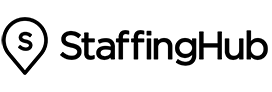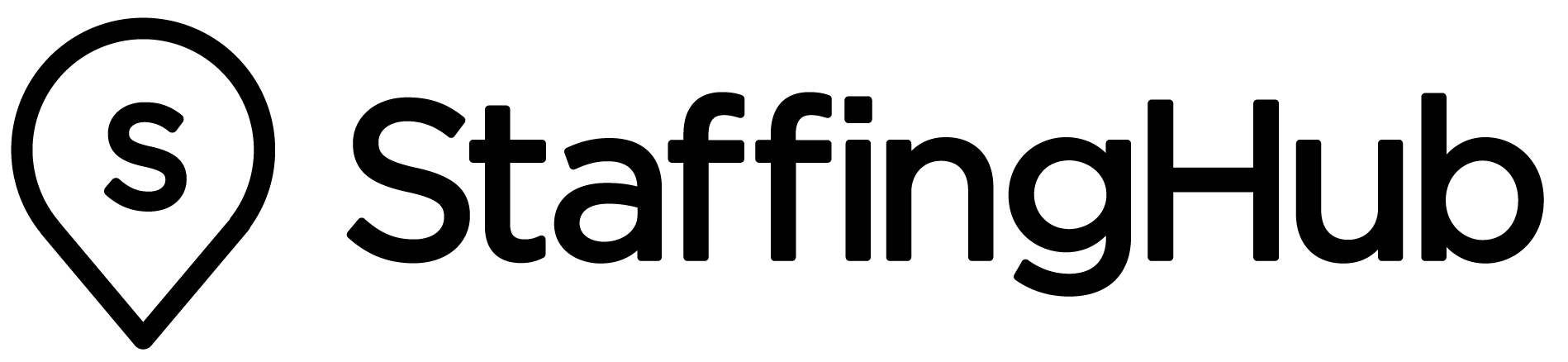Snapchat is the knock-knock joke of social media. It’s the one-liner of the party. To date, it’s the only tool that boasts the ability to face swap with your dog.
But before you chortle and control-tab your way to another site, you should also know Snapchat is serious business. In the span of a year, its audience grew 400%. Video views reach billions daily.
Snapchat in a snap
Here’s Snapchat in a snap.
Target candidates
Your best bets are millennial candidates who are in the early stages of their career. Or you’re looking for soon-to-be or recent college graduates for an amazing internship opportunity.
Focus your use
Utilize its high-level engagement to develop your (and your agency’s) online brand. Snapchat is best for recruiting efforts that are creative and novel. Don’t just direct potential candidates to a website. Start conversations with them.
Best practices for Snapchat recruitment
Keep the following in mind as you make content:
- Keep it fun and whimsical. Post an ad that gets a smile even if the role you are filling has serious responsibilities.
- Create a timeline for content and publication.
- Tell a story with your day’s images. Plan it out with storyboards.
- Keep Snapchat stories to 1-2 minutes.
Manage any obstacles with productive Internet research.
Snapchat campaign ideas
Here’s how your recruiters can make the most of Snapchat.
Recruiter takeovers
A takeover is a term that describes when an individual is given control of a company’s social media channel to share content.
Takeovers are great ways to expand your network. Snapchat leads with fun, and fun reads well across all social media platforms.

Before the big day, plan out goals and content:
- Establish goals.
- Increase followers
- Engage with current (and new) followers
- Build awareness for yourself and agency
- Schedule announcement of takeover
- Plan content of takeover
- Develop a story arc. The content is available to view in sequence and for 24 hours.
- Highlight the most interesting parts of daily routines. Amuse your audience!
- Approach with a sense of humor.
- Engage with others–co-workers, candidates, leaders, etc.
- Save it!
- Before it disappears, save the content of everything you made during the takeover.
Recruit in a snap
Companies like Goldman Sachs, J.P. Morgan, and Taco Bell are using Snapchat when they need Millennial talent to fill their ranks.

Create a Hire Me challenge
Everlane has a strong Snapchat presence with 500 views per Snap. Fans of the minimalist clothing retailer can submit a 60-90 second Snapchat story to apply for any open role.
Specifically Snapchat: On-Demand Geofilters for Business
180LA’s used Snapchat’s On-Demand Geofilters for Business to make a game-changing recruitment move. They established Geofilters at their competitors’ offices. They received 40 replies in one hour.

Connect with candidates for anything site-specific that you or your agency does
Avid Snapchat users can create On-Demand Geofilters for private events as a way to share the experience of an event with friends and family.
https://youtube.com/watch?v=E_ZjEeEez_0
Snapchat introduced On-Demand Geofilters for Business in early 2016. Companies like Disney use branded Geofilters as a way to increase interactions with their fans.
Ideas for Geofiltered events:
- Meet Your Recruiter Happy Hours
- Themed Networking Meetups
- Client Open House Events
- Sponsored Hackathons
How to create an On Demand Geofilter for Business:
- Set-up a Snapchat account, if you don’t already Snap
- Get started on Snapchat’s “On Demand” page
- Use one of Snapchat’s templates or upload a branded image of your own
- Select the date(s) you want the Geofilter active
- Choose the area of availability for your Geofilter
- Confirm details of the event which includes the cost
- Enter payment information
There is a review after submitting your order. Once approved, you will receive an email confirmation.
Snapchat Basics and Glossary
Snapchat is a photo messaging app. Snaps “disappear” after they’re viewed. Unless someone takes a screenshot. (Really, does anything disappear on the Internet, though?)
Filters
Filters are additions that users can add to their snaps. They essentially look like emojis that are a little more dynamic. These include text and drawing features. Go ahead…take a snap of your coffee and draw a heart around it.
Lenses
Lenses are one of the most fun features on Snapchat. It’s what you would use to swap faces with your dog…or turn yourself into a dog.
Geofilter
Geofilters are location specific filters. They’re only available in a certain area, and sometimes, for a specific amount of time.
Snap
This is essentially the currency of Snapchat. This is the video or photo you take to share with friends, family, and colleagues. Snaps disappear as soon as others view them.
Snapcode
Each user has a unique Snapcode. These unique IDs allow people to quickly friend each other.
Stories
Snapchat Stories are snaps that are connected together to create a sequential narrative of your videos and images. Stories are available for 24 hours.
Want to learn more social recruiting best practices? Check out our blog post on recruiting with Instagram.